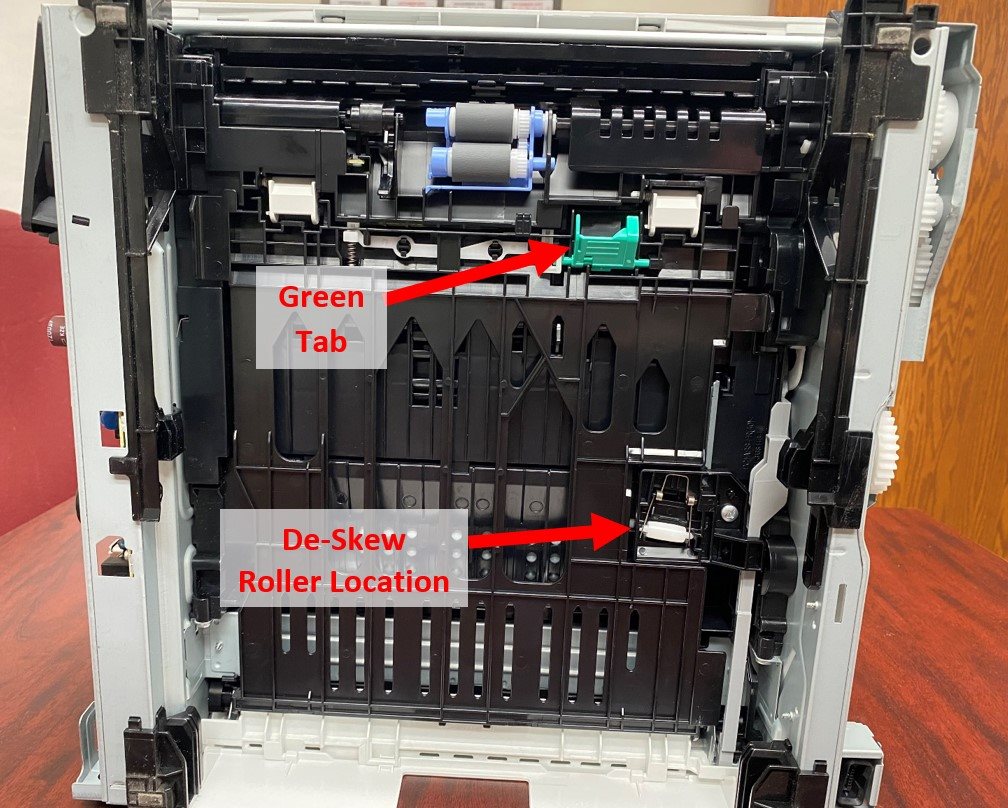- Home
-
Shop Now
- Fuser & Maintenance Kit
- PC / Logic Board
- Hard Drive/Mass Storage
- External Panel & Cover
- Paper Tray
- Paper Path Part
- Internal Part & Component
- Printer - Whole Unit
- Toner & Ink
- Network Interface
- Accessory
- Flatbed Scanner & ADF Assembly
- Image Transfer
- DesignJet/Plotter Part
- OfficeJet Pro
- Computer/Laptop Parts
- Technical Resources
- Contact Us
- Blog
- Laser Pros International | Laser Printer Parts
- >Blog
- >13.D3.XX Duplex Paper Jams (Duplexing De-Skew Roller Missing/Broken)
Tech Tip - 13.D3.XX Duplex Paper Jams (Duplexing De-Skew Roller Missing/Broken)

Author: Ebben Joslin, Technical Support Supervisor
Published on April 17th, 2025
Covers:
– HP Duplex M402, M404, M406, M407, E40040, M426MFP, M427MFP, M428MFP, M430MFP, M431MFP, E42540MFP, M501, M506, M507, E50045, E54145, M527MFP, M528MFP, E52545MFP, E52645MFP Models
The models listed above can occasionally display the 13.D3.XX jam when printing duplex. These error codes identify that there is an obstruction in the duplex path or the duplexing de-skew roller is broken or missing.
To resolve this error, first, remove any obstructions from the rear door. Then, remove tray 2 and pull the green tab (identified in image below) to release the duplex re-feed plate to check for any obstructions. If no obstructions exist, check if the de-skew roller is missing or broken (identified in image below).
If the de-skew roller is broken/missing, you will need to replace the RM2-5454 assembly.